How to Make an Awesome Memorial Video in 6 Simple Steps

Making a memorial video can be a difficult task, but it is also a very important one. Memorial videos allow friends and family to come together and remember the life of a loved one who has passed away.
They are also a great way to share memories with those who may not have been able to attend the funeral or service. In this article, you'll learn how funeral homes in Buckner, MO create awesome memorial videos for your loved one in 6 simple steps.
Step One: Choose the Right Photos
Choosing the right photos is one of the most important steps in creating a memorial video. You want to choose photos that capture your loved one's personality and essence. If you are having trouble choosing, ask a friend or family member for help.
Take some time to gather all of the photos you have of the person. This can include family photos, childhood pictures, graduation photos, and even casual snapshots. Once you have all of the photos together, start sorting them into categories.
For example, you may want to create separate categories for happy memories, funny moments, and significant milestones. It will help you narrow down your choices and select the most impactful photos.
Step Two: Add a Personal Touch
Adding a personal touch to your memorial video is what will make it truly special. You can add personal anecdotes or stories about your loved one. If you have any home videos of your loved one, these can also be added to the video. It is a great way to share memories with those who may not have known your loved one as well as you did.
Step Three: Include Music
Music can be a great addition to any memorial video. It can help set the tone and mood of the video. You can choose music that is important to your loved ones or reminds you of them. Many websites offer royalty-free music if you are having trouble finding the right music.
Step Four: Use Professional Editing Software
If you want your memorial video to look its best, it is important to use professional editing software. It will add special effects, transitions, and text. There are many different types of editing software available, so be sure to do your research before choosing one.
Step Five: Add a Title and Credits
Once you have finished editing your memorial video, adding a title and credits is important. Not only will people understand what the video is about but also who made it. The title should be simple, such as "In Memory of John Smith." The credits should include your name and the names of anyone else who helped you create the video.
Step Six: Share Your Video
Once you have finished creating your memorial video, it is time to share it with the world. There are many different ways to do this, such as uploading it to YouTube or emailing it to family and friends. You can also burn the video onto a DVD or Blu-ray disc.
Conclusion
Creating a memorial video is a great way to honor the life of a loved one. Following these six simple steps, you can create an awesome video that family and friends will cherish for years to come. So what are you waiting for? Get started today! And, if this still sounds like an uphill task, funeral homes in Buckner, MO, are always up to the task. Check them out today reach out to our staff .